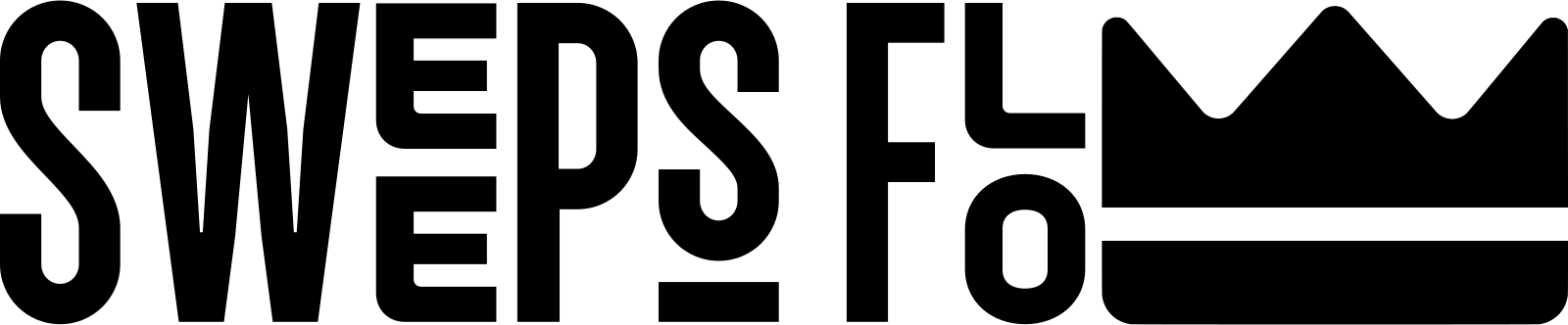Stake Deposit - Part 2
-
Next, we will send the crypto to your Exodus wallet. Make sure that you do not send directly from Coinbase to Stake due to issues violating their gambling policy.
- Next, open your Exodus app and click the Search icon in the upper-right corner. Enter "Litecoin" to filter to Litecoin. Once it shows up, select Litecoin (LTC) from the search results.
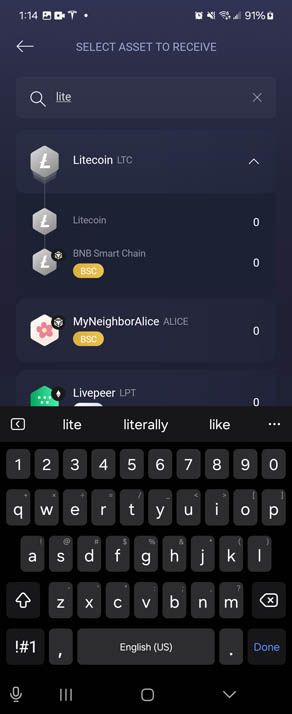
- Click the receive icon in the upper-right hand corner (It is the arrow icon that looks like it is pointing downward).
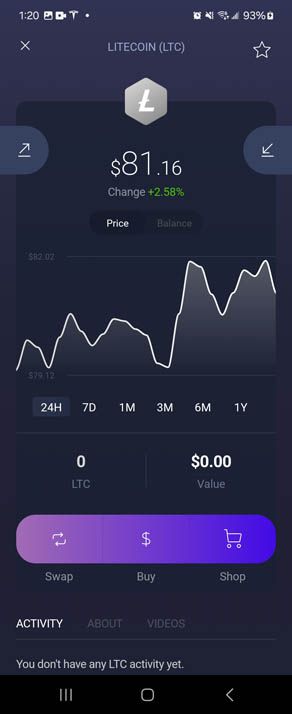
- You will then see a screen with your Wallet address, in my case it is the LbMoJoF...... text. Copy this text into your clipboard.

- Open your Coinbase app. Click Transfer and then select Send Crypto
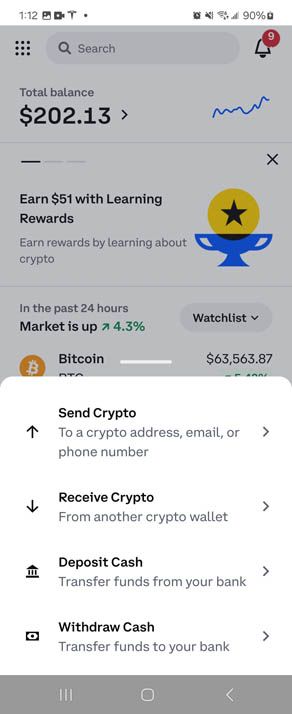
- Enter the same dollar amount from step 7 and paste the LTC address value that you copied from step 11.
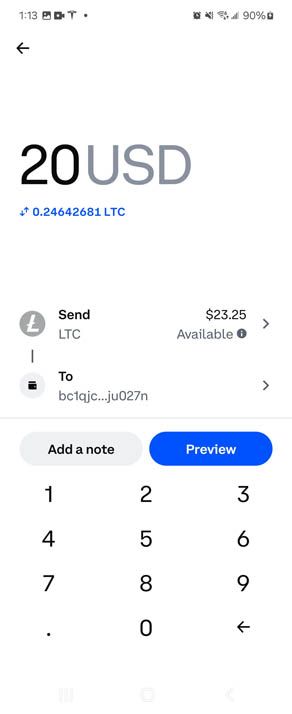
- Go back to Coinbase and paste this value into the recipient field and select Send Now. You've now sent the money from your Coinbase wallet to your Exodus Wallet. This may take 2-5min before it shows up in Exodus.
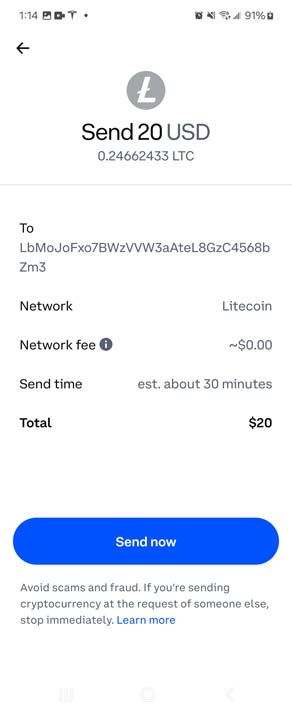
- Next, open your Exodus app and click the Search icon in the upper-right corner. Enter "Litecoin" to filter to Litecoin. Once it shows up, select Litecoin (LTC) from the search results.
-
S sf-admin pinned this topic on
-
S sf-admin moved this topic from Drafts on
-
S sf-admin unpinned this topic on
-
S sf-admin pinned this topic on
-
S sf-admin unpinned this topic on
-
S sf-admin pinned this topic on
-
System unpinned this topic on