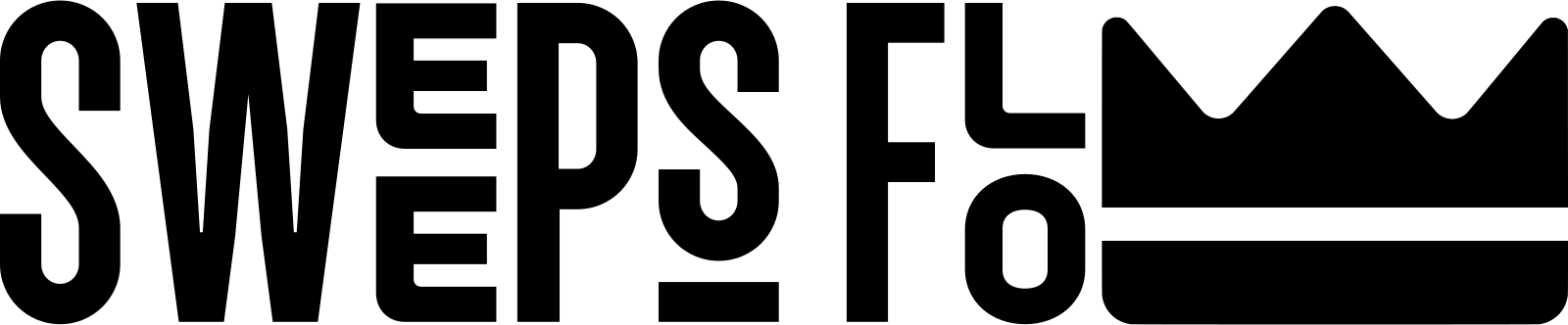Stake Deposit - Part 3
-
Finally, we will send the crypto from your Exodus wallet to Stake.
- Go back to your Exodus app.
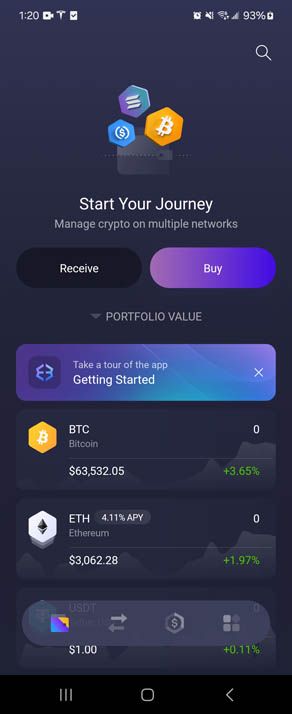
- Wait until your see the message below before proceeding to step 17.
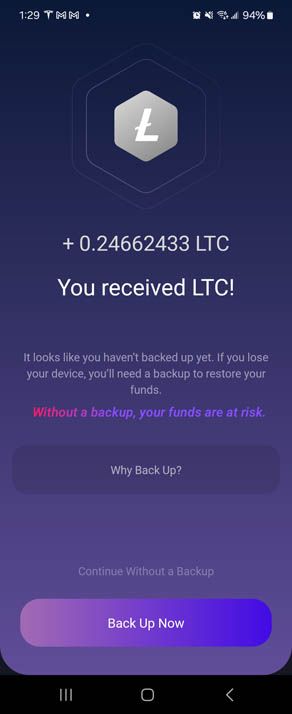 17. Search for Litecoin again using the same technique from step 9 and select Litecoin (LTC) again.
17. Search for Litecoin again using the same technique from step 9 and select Litecoin (LTC) again.
 18. Now, click the icon that is pointing up (to the left of the receive icon in step 10.
18. Now, click the icon that is pointing up (to the left of the receive icon in step 10.
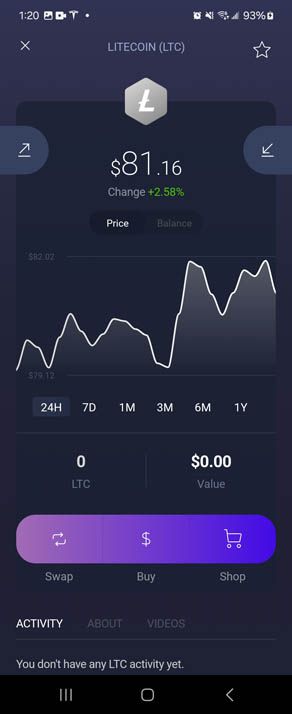 19. Select USD on the toggler. Enter the amount that you want to send to Stake.us to receive your SC (in this case, I am sending $20 to receive SC20) and select Enter.
19. Select USD on the toggler. Enter the amount that you want to send to Stake.us to receive your SC (in this case, I am sending $20 to receive SC20) and select Enter.
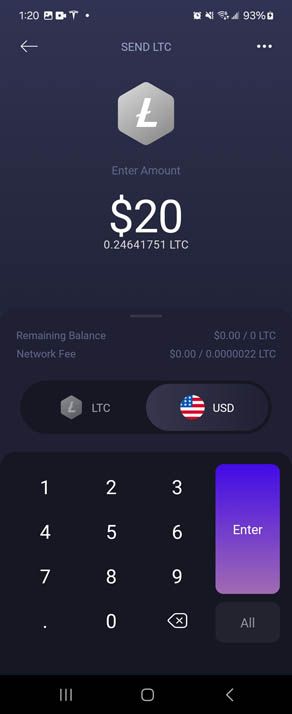
- Now, enter the Stake crypto address from step 5.
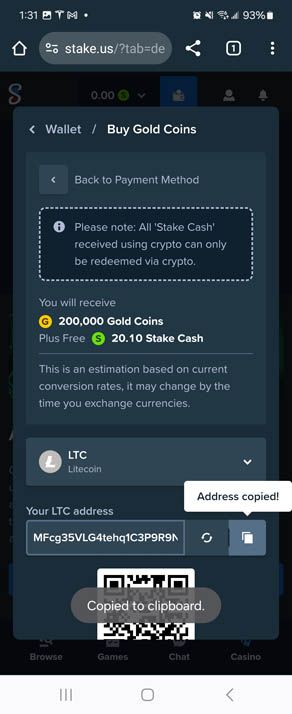 21. Make sure the address you're sending to matches the Stake Crypto address.
21. Make sure the address you're sending to matches the Stake Crypto address.
 22. Confirm the transaction.
22. Confirm the transaction.
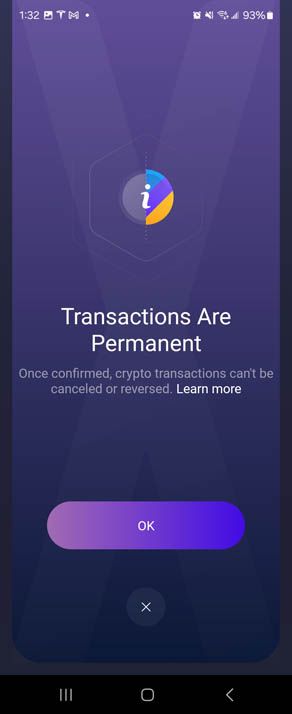 23. Slide the arrow at the bottom of the Exodus screen from left to right to finalize the transaction.
23. Slide the arrow at the bottom of the Exodus screen from left to right to finalize the transaction.
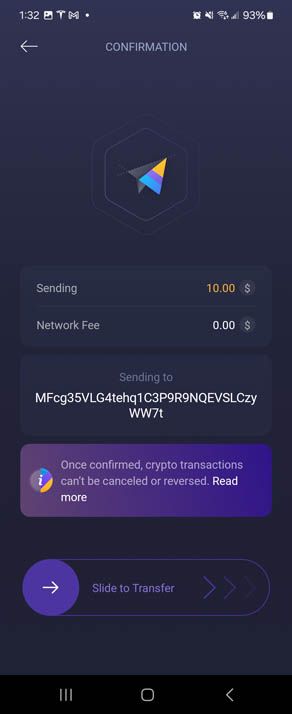 24. Exodus will then process the transaction.
24. Exodus will then process the transaction.
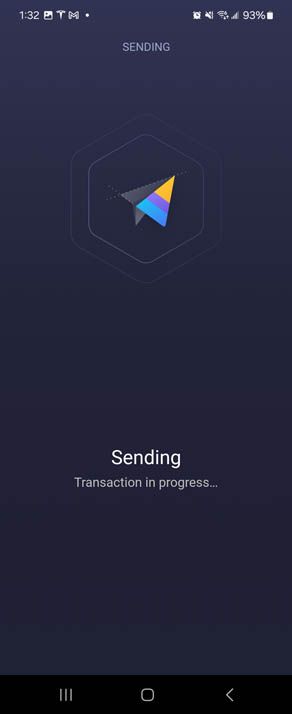 25. After the LTC is sent to Stake, please allow 2-5min for your SC balance to update in Stake. You can then head over to Stake to begin playing!
25. After the LTC is sent to Stake, please allow 2-5min for your SC balance to update in Stake. You can then head over to Stake to begin playing!
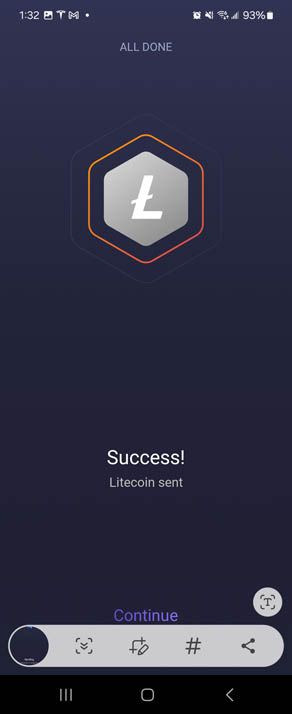
- Go back to your Exodus app.
-
S sf-admin pinned this topic on
-
S sf-admin moved this topic from Drafts on
-
S sf-admin unpinned this topic on
-
S sf-admin unpinned this topic on
-
S sf-admin pinned this topic on
-
System unpinned this topic on